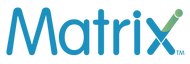Check your device eSIM Compatibility
✅ Dial *#06# and press the call
✅ Can you see your device’s eSIM unique identification number (EID)?
✅ if yes, your phone is eSIM compatible.

Experience the advantage of Matrix eSIM

Global Coverage
With Matrix eSIM, enjoy seamless connectivity across the globe with its extensive global coverage. Whether you're traveling for business or leisure, Matrix eSIM ensures that you stay connected in over 150 countries and regions, offering unparalleled convenience and reliability. Say goodbye to the hassle of hunting for local SIM cards or dealing with expensive roaming charges. With Matrix eSIM, you can enjoy the freedom to travel anywhere without worrying about connectivity issues. Stay connected, stay in touch, and stay ahead with Matrix eSIM's global coverage.

Instant Activation
Experience instant connectivity with Matrix eSIM, the ultimate solution for seamless communication on the go. Say goodbye to waiting in long queues or dealing with tedious activation processes. With Matrix eSIM, activation is instantaneous, allowing you to stay connected wherever you are, whenever you need it. Simply download the eSIM profile and start using your device immediately. Enjoy the convenience of instant activation and never miss a beat with Matrix eSIM.
Got Questions? We have the Answers.
What is esim?
An eSIM, or embedded SIM, is a small chip embedded directly into a device, such as a smartphone, tablet, or wearable device, that serves the same purpose as a traditional physical SIM card.
Unlike traditional SIM cards, which are removable and can be swapped between devices, eSIMs are built into the device during manufacturing and cannot be removed or replaced. Instead of inserting a physical SIM card, users can activate an eSIM by downloading a virtual SIM profile provided by their mobile network operator.
eSIM technology offers several benefits:
- Convenience: Users can easily switch between mobile carriers or plans without needing to physically swap SIM cards.
- Flexibility: eSIMs can store multiple SIM profiles, allowing users to switch between different mobile networks or plans with ease.
- Space-saving: Since eSIMs are embedded directly into devices, they save space compared to traditional SIM card slots, making them ideal for smaller devices like smartwatches.
- Remote Provisioning: eSIMs can be remotely activated and provisioned by mobile network operators, reducing the need for physical SIM card distribution and enabling faster activation times.
eSIM technology is increasingly being adopted by mobile carriers and device manufacturers around the world, offering users greater flexibility and convenience in managing their mobile connectivity.
How to activate esim in iphone ?
Activating an eSIM on an iPhone is a straightforward process. Here's a step-by-step guide:
- Check Compatibility: Ensure that your iPhone model supports eSIM technology. Most newer iPhone models, such as iPhone XS, iPhone XR, iPhone 11, iPhone 12, Iphone 13, 14 and 15 models, are eSIM compatible.
- Contact Your Mobile Carrier: Contact your mobile carrier to check if they support eSIM activation and if they offer eSIM plans. Some carriers may have specific requirements or steps for activating an eSIM.
- Obtain eSIM Activation Information: Your mobile carrier will provide you with an activation code, QR code, or a link to download the eSIM profile.
- Access eSIM Settings: On your iPhone, go to Settings > Cellular > Add Cellular Plan.
- Scan QR Code or Enter Activation Code: If you received a QR code, scan it using your iPhone's camera. If you received an activation code or link, enter it manually in the provided field.
- Confirm Activation: Follow the prompts to confirm the activation of your eSIM. You may need to enter additional information such as your account details or confirmation code provided by your carrier.
- Select Default Line (Optional): If you have both a physical SIM card and an eSIM activated, you can choose which line to use as your default for calls, messages, and data.
- Done: Once the activation process is complete, your eSIM should be ready to use. You can now enjoy cellular connectivity using your eSIM.
Remember to contact your mobile carrier or refer to their website for specific instructions and support regarding eSIM activation on your iPhone.
How to get esim for travel?
o obtain an eSIM for travel from Matrix, you can follow these general steps:
- Visit the Matrix Website: Go to the official Matrix website or contact Matrix customer support to inquire about their eSIM offerings for travel.
- Browse eSIM Plans: Explore the eSIM plans available for your destination(s) of travel. Matrix typically offers eSIMs for multiple countries and regions, providing options tailored to different data requirements and durations of stay.
- Select Your Plan: Choose the eSIM plan that best fits your needs in terms of data allowance, validity period, and coverage. Consider factors such as the amount of data you'll need for your trip and the duration of your stay.
- Provide Necessary Information: Provide the necessary information requested by Matrix to complete the eSIM activation process. This may include details such as your travel dates, device information, and contact information.
- Receive Activation Details: Once your eSIM purchase is confirmed, Matrix will provide you with the activation details. This may include a QR code, activation code, or a link to download the eSIM profile.
- Activate eSIM on Your Device: Follow the instructions provided by Matrix to activate the eSIM on your device. This typically involves accessing your device's settings, adding a cellular plan, and scanning the QR code or entering the activation code provided by Matrix.
- Confirmation and Usage: After successfully activating the eSIM, you should receive confirmation, and your eSIM should be ready for use. You can now enjoy seamless connectivity during your travels using the eSIM provided by Matrix.
It's important to note that specific steps may vary depending on the eSIM provider and the device you're using. Be sure to follow the instructions provided by Matrix and consult their customer support if you encounter any difficulties during the activation process.
How many esim can be used in iphone?
The number of eSIMs that can be used in an iPhone depends on the iPhone model and the software version. Generally, iPhones have the capability to support multiple eSIM profiles simultaneously. However, the exact number of eSIMs that can be stored and activated varies:
- Dual-SIM iPhones: iPhones with dual SIM capability, such as iPhone XS, iPhone XR, iPhone 11, iPhone 12, and later models, can accommodate both a physical SIM card and an eSIM simultaneously. This allows users to have two active phone numbers on their device, one from the physical SIM and one from the eSIM.
- Multiple eSIM Profiles: Some iPhone models support the storage and activation of multiple eSIM profiles in addition to the physical SIM card. Users can switch between different eSIM profiles for different carriers or regions as needed.
- Software Limitations: The maximum number of eSIM profiles that can be stored and activated may also be subject to software limitations imposed by Apple. For example, as of iOS 15, iPhones can store multiple eSIM profiles, but the exact limit may vary.
It's essential to check the specifications of your specific iPhone model and the capabilities provided by the iOS software version to determine the maximum number of eSIM profiles supported. Additionally, be aware that using multiple eSIM profiles simultaneously may impact battery life and device performance.
How does an esim work?
An eSIM, or embedded SIM, works similarly to a traditional physical SIM card but without the need for a physical card. Here's how it works:
- Activation: When you purchase a device with an eSIM, such as a smartphone, tablet, or smartwatch, the eSIM is pre-installed by the manufacturer during production. Alternatively, you can download an eSIM profile from your mobile carrier or service provider.
- eSIM Profile: The eSIM contains all the necessary information required to connect to a mobile network, including the International Mobile Subscriber Identity (IMSI) and the Authentication Key (Ki).
- Downloading Profile: To activate the eSIM, you typically need to download an eSIM profile provided by your mobile carrier or service provider. This can be done via a QR code, activation code, or through an app provided by the carrier.
- Installation: Once you have the eSIM profile, you can install it on your device. This process involves accessing your device's settings, navigating to the cellular or mobile network settings, and adding the eSIM profile.
- Activation: After installing the eSIM profile, your device connects to the mobile network specified in the profile, and your device is activated on that network.
- Usage: Once activated, your device can make calls, send messages, and access mobile data using the eSIM profile. It functions the same way as a traditional SIM card, providing connectivity to the mobile network.
- Flexibility: One of the key benefits of eSIM technology is its flexibility. Users can switch between different mobile carriers or plans without needing to physically swap SIM cards. This is particularly useful for travelers who want to use local mobile networks when abroad without changing their physical SIM card.
Overall, eSIM technology streamlines the process of activating and managing mobile connectivity, offering convenience and flexibility to users.
How to remove esim from iphone?
To remove an eSIM from an iPhone, you'll need to follow these steps:
- Open Settings: Tap on the "Settings" app on your iPhone's home screen.
- Select Cellular: Scroll down and select "Cellular" from the list of options.
- Tap on Cellular Plans: Under the Cellular section, you'll see an option labeled "Cellular Plans." Tap on it to view your active cellular plans, including any eSIM profiles.
- Choose the eSIM: If you have multiple cellular plans, including eSIM profiles, listed under Cellular Plans, select the one you want to remove.
- Remove the eSIM: Once you've selected the eSIM profile you want to remove, you'll see an option to "Remove Cellular Plan" or "Remove This Plan." Tap on this option to remove the eSIM from your iPhone.
- Confirm Removal: A confirmation prompt will appear asking you to confirm that you want to remove the eSIM. Confirm your decision by tapping on "Remove" or "Confirm."
- Restart Your iPhone (Optional): After removing the eSIM, you can optionally restart your iPhone to ensure that the changes take effect.
After following these steps, the eSIM profile will be removed from your iPhone, and you'll no longer be able to use that cellular plan. If you ever need to re-add the eSIM or activate a different eSIM profile, you can do so by following the activation process provided by your mobile carrier or service provider.
Is esim better than physical sim?
Whether eSIM is better than a physical SIM card depends on individual preferences and specific use cases. Here are some factors to consider when comparing the two:
- Convenience: eSIMs offer greater convenience as they eliminate the need for a physical SIM card, allowing users to activate and switch between mobile carriers or plans directly from their device without needing to visit a store or handle physical cards.
- Flexibility: With eSIMs, users can easily switch between different mobile carriers or plans without needing to swap SIM cards. This is particularly useful for travelers who may want to use local carriers when abroad without changing their physical SIM card.
- Space-saving: eSIMs are embedded directly into the device during manufacturing, saving space compared to traditional SIM card slots. This is especially beneficial for smaller devices like smartwatches or wearables.
- Security: eSIMs offer enhanced security features, such as remote provisioning and authentication, which can help prevent unauthorized access to the mobile network.
- Compatibility: While eSIM technology is becoming increasingly widespread, not all devices and mobile carriers support eSIMs. Users may encounter compatibility issues depending on their device and carrier.
- Ease of Activation: Activating a physical SIM card typically involves physically inserting the card into the device and completing a setup process. In contrast, eSIM activation can be done remotely, often through a QR code or activation code provided by the carrier.
- Cost: The cost of eSIM plans may vary depending on the mobile carrier and region. In some cases, eSIM plans may be more affordable or offer better value compared to traditional SIM card plans.
Overall, whether eSIM is better than a physical SIM card depends on factors such as convenience, flexibility, and compatibility, as well as individual preferences and requirements. Both options have their own advantages and limitations, and users should consider their specific needs when choosing between them.