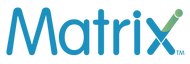Russia Travel Alert: Your Mobile Internet Won't Work for 24 Hours (But Here's Your Game Plan)
Russia has rolled out new rules that mean your mobile internet won't work when you first arrive. For a full 24 hours.
Before you panic-cancel your trip or throw your phone across the room, hear us out. This is happening to literally everyone with a foreign SIM or eSIM. And more importantly? We've got your back with a solid plan to handle it.
We'll tell you exactly what's happening, why it matters, and, most crucially, how to make sure you're not stranded offline wondering where your Uber is.
Ready? Let's dive in.
First Things First: What's Going On?
The 24-Hour Rule Explained
Starting October 6, 2025, every foreign visitor to Russia faces a mandatory 24-hour waiting period before their mobile data kicks in.
Your phone connects to a Russian tower? Cool. Now wait 24 hours before you can scroll Instagram, check Google Maps, or send that "I'm fine!" text to your parents.
It's like a security checkpoint, but for your SIM card. Russia wants to verify all foreign mobile connections before granting full access. After 24 hours? Everything works normally. Your Matrix eSIM will function exactly as it should: fast, reliable, no issues.
"So This Is Just a Matrix Thing, Right?"
Nope. We wish we could tell you this was something we could fix on our end, but this is 100% a Russian government regulation.
Every eSIM provider, every physical SIM card, every foreign mobile service, they all face the same 24-hour lockout. You could be using Matrix, your home carrier's roaming plan, or literally any other option. Doesn't matter. Same rules apply.
Why Is Russia Doing This?
Security. That's the official explanation from the Russian government.
They want to verify that foreign SIM cards are legitimate before granting network access. Think of it as Russia saying, "Hey, we don't know you yet. Let's take 24 hours to make sure everything checks out."
Do we love it? No. Can we change it? Also no. But we can help you deal with it, which is exactly what this guide is all about.
Reality Check: What Actually Happens During Those 24 Hours?
Let's get super specific here because knowing exactly what works and what doesn't can save you a lot of frustration.
Your "Won't Work" List
During your first 24 hours in Russia, these services are offline:
- Mobile internet → No browsing, no streaming, no app updates
- Data-dependent apps → Maps, social media, and ride-sharing apps all need Wi-Fi
- SMS messages → Regular text messages won't go through
- Email/messaging → Anything needing mobile data is a no-go
Your "Still Works" List
But don't panic! These things work just fine:
- Voice calls → Your Matrix eSIM can still make and receive calls (international rates apply)
- Wi-Fi everything → Hotels, cafes, airports—Wi-Fi is your lifeline
- Full service after 24 hours → Once the clock runs out, everything activates automatically
Plot Twist: The Timer Can Reset
Here's something crucial that'll save you from a surprise: that 24-hour countdown can restart in certain situations.
The timer resets if you:
- Cross into a neighboring country and come back to Russia
- Your phone switches between different Russian mobile networks
Why does this matter? If you're doing a multi-country tour and Russia is stop #2 or #3, plan accordingly. Each time you re-enter Russia = another 24-hour wait.
Not fun, but better to know now than discover it at the Moscow airport, right?
How to Actually Stay Connected
Okay, enough about the problem. Time for solutions. And guess what? The 24-hour blackout is annoying, but it's not a disaster. With some smart prep, you'll barely feel it. Promise.
Here's your battle plan for staying connected when mobile data says "nyet."
Strategy #1: Master the Art of Wi-Fi Hunting
Think of yourself as a Wi-Fi detective for 24 hours. Your mission? Find free internet everywhere you go. Spoiler alert: it's easier than you think.
- Landing at the Airport? Connect IMMEDIATELY: Russian airports are your first Wi-Fi oasis.
What to do the second you land:
-
- Connect before you even grab your luggage
- Fire off those "I'm fine!" messages to worried parents
- Download anything you forgot (yes, even now you can salvage this)
- Check your hotel location one more time
- Take a deep breath, you've got this
-
Your Hotel: Every hotel in Russia has Wi-Fi. Every. Single. One. From that ₹800/night hostel to the five-star palace, you're covered. Ask for the Wi-Fi password at check-in, before they hand you your room key. Some places need your room number first, so grab it fast.
-
Pro traveler hack: Take a photo of the Wi-Fi password card. Hotel Wi-Fi passwords in Russia can be... creative.
- Cafes: Coffee shops are Wi-Fi goldmines. Starbucks, Coffee House (a Russian chain), and local cafes they're all set up for laptop warriors.
How to do this like a local:
-
- Walk in, order something
- Ask "Есть Wi-Fi?" (pronounced: "yest vee-fee?")
- Get the password, connect, and handle your business
- Bonus: Try a Russian pastry. The pirozhki are chef's kiss
Think of it as productive tourism.
-
Shopping Malls: Need to do something heavy-duty? Video call with your team? Upload a bunch of photos? Download a movie for later? Head to a shopping mall.
Major shopping centers (GUM in Moscow, Gostiny Dvor in St. Petersburg) have fast, reliable, free Wi-Fi. Camp out, use as much data as you need, maybe buy something if you're feeling guilty. Or don't. We're not judging.
Strategy #2: Download Everything Before You Leave
This is non-negotiable. Before your plane takes off from India, you need these apps downloaded and ready:
- Navigation (Absolutely Critical)
-
- Google Maps → Download offline maps for Moscow, St. Petersburg, or wherever you're going
- Maps.me → Works 100% offline, doesn't need any data connection
-
Yandex Maps → The local favorite, often more accurate than Google for Russian addresses
Why this matters: You need to find your hotel, right? You need to navigate the metro? You need directions to that amazing restaurant you bookmarked? Without pre-downloaded maps, you're navigating by asking strangers and using hand gestures.
- Translation (Your Communication Lifeline)
-
- Google Translate → Download the Russian language pack (seriously, don't skip this)
- Yandex Translate → Sometimes more accurate for Russian phrases and slang
The game-changer: Google Translate's camera feature works offline if you've downloaded the language. Point your phone at signs, menus, or instructions, and boom, instant translation.
- Communication (Staying in Touch)
-
- WhatsApp → Works perfectly on Wi-Fi for calls and messages
- Telegram → Massively popular in Russia, many businesses use it
- Skype or FaceTime → For video calls back home
-
Entertainment (Keep Yourself Happy)
Download movies, music playlists, podcasts, audiobooks, whatever keeps you entertained. Your first day might involve a lot of hotel downtime, and having offline entertainment is a sanity-saver.
Strategy #3: The Voice Call Backup Plan
Remember: voice calls still work during the blackout period. Your Matrix eSIM's calling function is active from day one.
Smart ways to use this:
- Emergency calls only (international rates can add up)
- Quick check-ins with your hotel or tour guide
- Save important phone numbers offline before traveling
Better option: Use Wi-Fi calling through WhatsApp or other apps whenever possible. It's free and works great.
The Big Picture (And Why This Matters Beyond Russia)
You're Not Just Dealing with Russia's Rules
Russia's policy might feel like an isolated headache, but here's the reality: they're not alone. Countries worldwide are implementing stricter telecom regulations, from China's.
Great Firewall to India's own SIM registration requirements.
Why we're telling you this: So you understand this isn't the first or last time travel connectivity gets complicated. But it is a reminder of why choosing a provider that keeps you informed matters.
Your Next Steps
If You've Already Booked Your Russia Trip: Don't panic, you've got this. Here's your pre-departure checklist:
Download Everything
- Offline maps (Google Maps, Maps.me, Yandex)
- Translation apps with Russian language packs
- Communication apps (WhatsApp, Telegram)
- Entertainment for offline use
Go Analog for Critical Info
- Screenshot your hotel address and booking confirmation
- Write down emergency contact numbers
- Save your Matrix support details offline
- Note Wi-Fi locations near your hotel
Time Your Arrival Smartly
- Arrive earlier in the day? Most of the 24 hours pass while you sleep.
- Night arrival? You'll deal with the restriction during your first active day.
Quick-Reference FAQ
1. Does my eSIM automatically work after 24 hours?
Yes! No action needed on your part. After 24 hours, your mobile internet activates automatically. Just unlock your phone and you're good to go.
2. I'm only in Russia for a day trip. Any options?
Honestly? You won't have mobile data during your visit. Focus on Wi-Fi at your destinations, download maps beforehand, and use your hotel/restaurant Wi-Fi strategically.
3. Do all eSIM companies have this same problem?
Yes. Every foreign SIM card and eSIM faces the same 24-hour restriction. This is a Russian government regulation, not a provider-specific issue.
4. Will this policy ever go away?
We don't have information suggesting an end date. Russia has framed this as a security measure with no announced expiration. We'll update you immediately if anything changes.
5. Can I at least make phone calls?
Absolutely! Voice calls work throughout your entire trip, including the first 24 hours. Standard international rates apply, so use them for emergencies and quick check-ins.
6. What if I leave Russia and come back?
The 24-hour timer resets. If you're doing a multi-country trip and returning to Russia, you'll face another 24-hour blackout. Plan accordingly.
7. Is Wi-Fi really that accessible in Russia?
Yes! Major cities like Moscow and St. Petersburg have Wi-Fi everywhere: airports, hotels, cafes, restaurants, and shopping centers. You'll be able to stay connected, just not via mobile data.